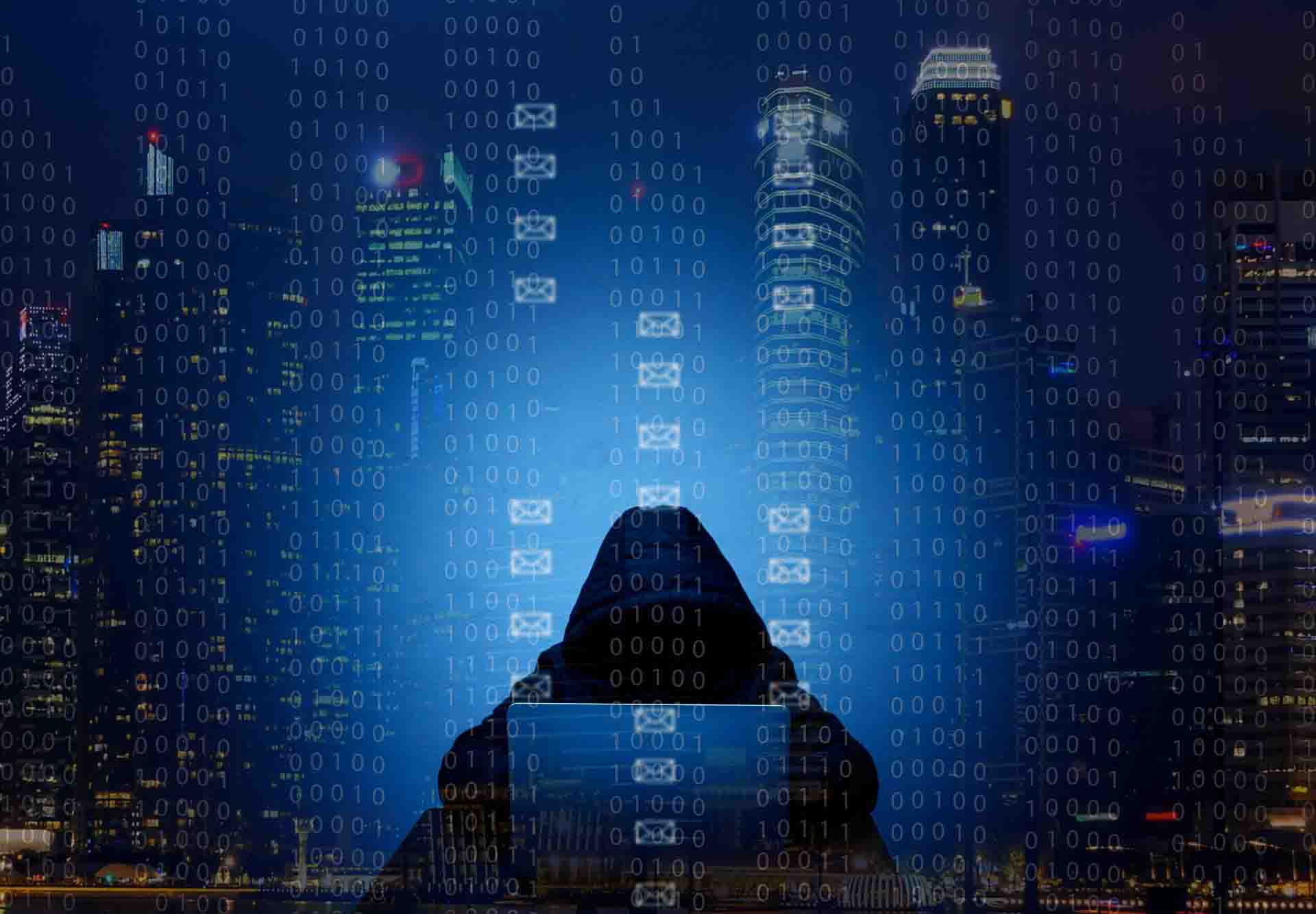The growing popularity of cryptocurrencies has brought about new risks and challenges in the digital landscape. Cybercriminals are constantly evolving their tactics to exploit vulnerabilities and steal sensitive information, including cryptocurrencies. One common method used by attackers is targeting web browsers, which serve as gateways to the online world. In this article, we will explore effective strategies to protect your browser from crypto attacks and ensure the safety of your digital assets.
1. Keep Your Browser Updated:
Regularly updating your web browser is crucial for maintaining security. Browser updates often include patches for vulnerabilities that attackers could exploit. Updating your browser reduces your vulnerability to crypto attacks by providing you with the newest security features and patches. Enable automatic updates whenever possible or manually check for updates periodically.
2. Install a Reliable Antivirus and Anti-Malware Software:
Invest in a reputable antivirus and anti-malware software suite and keep it updated. These security tools help detect and remove malicious software that could compromise your browser’s security. They can identify and block suspicious websites, phishing attempts, and malware-infected downloads. Regularly scan your system for potential threats to ensure a safe browsing experience.
3. Enable Two-Factor Authentication (2FA):
When possible, enable two-factor authentication to give your browser and online accounts an extra layer of security. In addition to your password, 2FA asks you to give an extra verification method, such as a unique code emailed to your mobile device. This prevents unauthorized access even if your password is compromised. Many cryptocurrency exchanges and wallets offer 2FA options to protect your funds.
4. Be Wary of Phishing Attempts:
Cybercriminals often use phishing attacks to get users to share sensitive information like login credentials or private keys. Be wary of opening files or clicking on links from unknown sources. Verify the authenticity of websites by checking for secure connections (https://) and looking out for any misspellings or suspicious URLs. Avoid sharing personal information or crypto-related details through unsecured channels.
5. Use a Reliable Virtual Private Network (VPN):
By encrypting data travel and hiding your IP address, a virtual private network (VPN) increases online security and privacy. By using a VPN, you can protect your browser and data from eavesdropping and potential crypto attacks. It is especially crucial when accessing your crypto accounts or conducting financial transactions on public Wi-Fi networks, where your connection may be vulnerable to interception.
6. Employ Browser Extensions for Enhanced Security:
Consider using browser extensions that provide additional security features. Some extensions can block malicious websites, filter out advertisements that may contain crypto-mining scripts, or warn you about potential phishing attempts. Popular options include ad-blockers, script blockers, and password managers that help generate and securely store strong passwords.
7. Be Cautious with Browser Extensions:
While browser extensions can enhance your browsing experience, they can also introduce security risks. Only install extensions from trusted sources and review their permissions carefully. Limit the number of extensions you use, as each one adds to the attack surface and potential vulnerabilities. Regularly review and update your installed extensions to remove any unnecessary or outdated ones.
8. Implement Secure Browsing Practices:
Adopting secure browsing habits is essential for protecting your browser from crypto attacks. Avoid clicking on suspicious or unsolicited links, be cautious when downloading files, and be mindful of the websites you visit. Stick to reputable sources for crypto-related information, such as official exchange platforms or well-known news outlets. To prevent any sensitive information from being stored in your browser, you should regularly delete its cache and cookies.
9. Consider Hardware Wallets:
For maximum security, consider using hardware wallets to store your cryptocurrencies. Offline, away from hackers and other cybercriminals, hardware wallets safely store your private keys. By keeping your private keys offline, you significantly reduce the risk of browser-based attacks. Use hardware wallets in conjunction with secure browser connections to ensure the safety of your digital assets.
10. Stay Informed and Educate Yourself:
Keep abreast of what’s happening in the crypto world and the methods thieves use. Educate yourself about common attack vectors and best practices for securing your digital assets. Follow reputable cybersecurity blogs, forums, and industry experts who regularly share insights and recommendations on browser security and crypto protection.
11. Use Browser Sandbox or Virtual Machines:
Consider using browser sandboxes or virtual machines to create isolated environments for browsing. Sandboxing involves running your browser in an isolated environment, preventing any potential malware or attacks from affecting your system. Virtual machines provide a similar level of isolation, allowing you to browse the web without risking the security of your main operating system. These methods can provide extra protection, especially when visiting unknown or potentially risky websites.
12. Regularly Back Up Your Data:
Backing up your important data, including crypto wallets and private keys, is crucial to protect against potential loss or theft. Consider using encrypted cloud storage or external hard drives to store your backup files securely. Regularly update your backups to ensure you have the most recent version of your data stored safely.
13. Monitor Browser Extensions:
Periodically review the permissions and access granted to your browser extensions. Some extensions may request unnecessary permissions that could compromise your privacy and security. Disable or uninstall any extensions that you no longer use or those that raise security concerns. Additionally, only download extensions from official sources, such as the Chrome Web Store or Mozilla Add-Ons, to minimize the risk of installing malicious extensions.
14. Be Cautious with Public Wi-Fi Networks:
Public Wi-Fi networks are often unsecured and can be easily exploited by attackers. Avoid accessing crypto accounts or performing sensitive transactions while connecting to public Wi-Fi networks. If necessary, use a VPN to encrypt your connection and ensure secure browsing.
15. Enable Browser Privacy Settings:
Most modern browsers offer privacy settings that allow you to control how your data is collected and shared. Enable “Do Not Track” features and adjust cookie settings to enhance your privacy. Review and customize these settings according to your preferences to minimize the amount of personal data that can be harvested while browsing.
16. Regularly Monitor Your Crypto Accounts:
Keep a close eye on your crypto accounts and transactions for any suspicious activities. Monitor your balances, review transaction histories, and set up alerts for any unusual account activities. Immediate detection and response to any unauthorized access can help mitigate potential losses.
17. Use Strong, Unique Passwords:
Password-protect all of your online accounts, including your cryptocurrency wallets and trading sites, with a strong, unique password. Avoid reusing passwords, and consider using a password manager to generate and securely store complex passwords. Strong passwords are more resistant to brute-force attacks because they use a combination of uppercase and lowercase letters, digits, and special characters.
Protecting your browser from crypto attacks requires a proactive approach to cybersecurity. Using these methods, you may protect your cryptocurrency holdings and greatly limit your vulnerability to browser-based attacks. Remember, staying vigilant, using secure browsing practices, and employing the right security tools are crucial in ensuring the safety of your digital assets in an increasingly interconnected and complex online world.