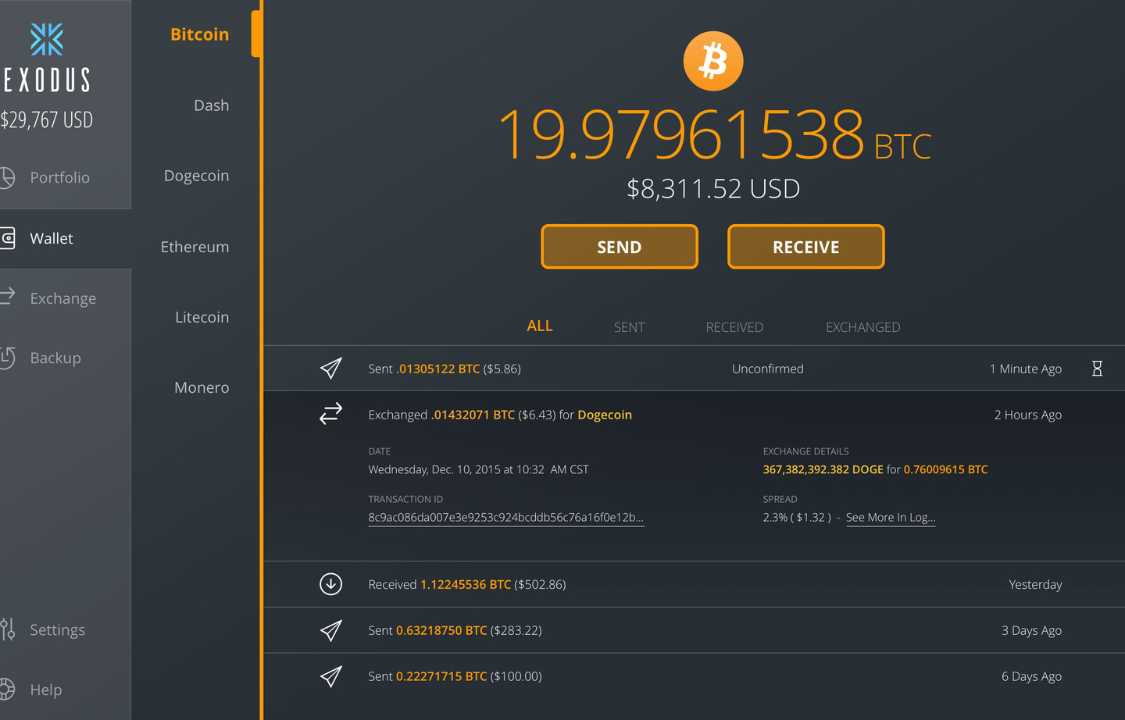Cryptocurrencies have revolutionized the financial world, and Bitcoin stands as a pioneering force in this digital revolution. If you’re looking to delve into the world of Bitcoin, setting up a secure and user-friendly wallet is a crucial first step. In this article, we will show you how to create an Exodus wallet, which is widely used by Bitcoin fans. Let’s dive deeper into the details!
Step 1: Download and Install Exodus Wallet
The first step in setting up your Exodus wallet is to download and install the software. Exodus is available for Windows, macOS, and Linux operating systems, making it accessible to a wide range of users. Visit the official Exodus website (exodus.com) and navigate to the “Download” section. Select the OS-compatible version, start the download, and run the setup wizard in order to complete the installation.
Step 2: Launch Exodus Wallet
Once the installation is complete, launch the Exodus wallet on your device. You will be greeted with an elegant and intuitive interface that simplifies the user experience. Take a moment to familiarize yourself with the different sections of the wallet, including the portfolio overview, transaction history, and the asset management section.
Step 3: Create a New Wallet
To make a new wallet, go to the left-hand sidebar and click on the “Wallet” tab, then choose “Bitcoin” from the list of supported cryptocurrencies. Next, click on the “Receive” button to generate a new Bitcoin address for your wallet. This address will be used to receive Bitcoin funds from others. Remember to securely store your Bitcoin address or use the provided QR code for convenience.
Step 4: Set up Security Measures
Securing your Exodus wallet is of paramount importance to protect your Bitcoin holdings. Click on the “Settings” tab in the left-hand sidebar, and then select “Security.” Here, you have several options to enhance the security of your wallet:
a) Password: Set a strong, unique password to protect your wallet from unauthorized access. Make sure to use a combination of upper and lowercase letters, numbers, and special characters. Use a password manager to safely store your complicated passwords and stay safe from hackers by avoiding readily guessed passwords.
b) Two-Factor Authentication (2FA): Enable 2FA to add an extra layer of security. Exodus supports various 2FA methods, including Google Authenticator and Authy. Follow the on-screen instructions to set it up. 2FA helps protect your wallet even if your password is compromised.
c) Backup: Create a backup of your wallet. Exodus offers a unique feature called the “Backup Passphrase.” Write down the 12-word passphrase and store it in a secure place. In the event of a device failure, loss, or if you need to access your wallet from a different device, this passphrase will allow you to recover your wallet. Make sure to keep the backup phrase offline and away from prying eyes.
d) Anti-Phishing Measures: Be wary of phishing attempts. Exodus provides a useful Anti-Phishing Code that you can set up during the initial wallet setup process. This code will be displayed every time you launch Exodus, ensuring that you’re interacting with a genuine wallet application and not a malicious imposter.
Step 5: Manage Your Bitcoin Wallet
With your Exodus wallet fully set up, you can now effectively manage your Bitcoin assets:
a) Sending Bitcoin: To send Bitcoin from your Exodus wallet, click on the “Wallet” tab, select “Bitcoin,” and then click on the “Send” button. Enter the recipient’s Bitcoin address and the amount you wish to send, and review the transaction details before confirming the transfer. Double-check the recipient’s address to ensure accuracy, as Bitcoin transactions are irreversible.
b) Receiving Bitcoin: As mentioned earlier, you can receive Bitcoin by clicking on the “Wallet” tab, selecting “Bitcoin,” and clicking on the “Receive” button. Your Bitcoin address will be displayed, and you can share it with others who want to send you Bitcoin. The QR code function is also available for easy dissemination.
c) Exchange Bitcoin: Exodus allows you to exchange Bitcoin for other cryptocurrencies directly within the wallet interface. Click on the “Exchange” tab, select the desired cryptocurrencies, enter the amounts, and follow the prompts to complete the exchange. This feature enables you to diversify your cryptocurrency portfolio without the need for external exchanges.
d) Portfolio Overview: The Exodus wallet provides a comprehensive overview of your portfolio, including your Bitcoin balance, transaction history, and portfolio performance. Take advantage of these features to track your investments, monitor market trends, and make informed decisions. You can view the current market value of your Bitcoin holdings and track the value fluctuations over time.
e) Transaction History: Exodus keeps a detailed record of your Bitcoin transactions, allowing you to review and track the movement of your funds. In order to view your Bitcoin transactions, go to the “Wallet” section and then choose “Bitcoin.” This information is essential for accounting purposes, tax reporting, and general record-keeping.
Step 6: Stay Updated and Secure
Keeping the Exodus wallet’s software up to current is crucial to the wallet’s safety and functionality. Exodus regularly releases updates that contain bug fixes, security enhancements, and new features. When prompted, download and install the latest version of the wallet. These updates help protect against emerging threats and ensure the compatibility of your wallet with the latest advancements in cryptocurrency.
Additionally, exercise caution while interacting with the digital world. Be vigilant against phishing attempts, suspicious links, and always double-check the website URLs you visit to avoid potential scams. To prevent malware and other security dangers, always use the most recent versions of your operating system and antivirus software. Use a hardware wallet like a Ledger or Trezor to store your Bitcoin offline and increase security.
Conclusion:
Setting up your Exodus wallet for Bitcoin is a straightforward process that empowers you to store, send, and receive Bitcoin safely. You can join the exciting world of cryptocurrencies by creating a safe and user-friendly wallet using the instructions in this article. Remember to update your wallet regularly, stay informed about security best practices, and enjoy your journey into the realm of Bitcoin! With the right knowledge and precautions, you can confidently navigate the Bitcoin landscape and embrace the future of digital finance.